DataCard ImageCard IV manuals
Owner’s manuals and user’s guides for Print & Scan DataCard ImageCard IV.
We providing 1 pdf manuals DataCard ImageCard IV for download free by document types: User's Guide

Datacard ImageCard IV User's Guide (204 pages)
Brand: Datacard | Category: Print & Scan | Size: 6.72 MB |

Table of contents
Contents
3
Overview
7
Audience
8
ICIV060U
9
1-4 Overview
10
1-6 Overview
12
ICIV056U
22
ICIV054U
27
Card input
30
Card pusher
30
ICIV064U
33
Guide roller
34
Setup tips
42
Power button
66
Ready butto
66
Power light
67
Status light
67
Panel lights
69
ICIV003U
77
Debower roller
107
Supply tracke
107
• Cleaning pen
111
ICIV085U
113
Side pin
117
Troubleshooting
123
Problem Location
125
Print station
132
What you see
141
Jane Doe
143
Pack the printer
146
Notice for Japan
150
Card Coupler
150
Safe environment
151
Print ribbons
154
Authentic
157
Topcoat material
158
StickiCards
160
Cleaning tape
162
Cleaning card
162
Cleaning pen
162
Path Purpose
164
Interface cable
167
Power cable
167
Smart card cable
167
Spool cap
170
Optional key
170
Card input tray
171
Card output tray
172
PC port settings
175
Setting Value
180
Printer
189
Manufacturer
189
Encoding
189
Syntax Example
189
More products and manuals for Print & Scan DataCard
| Models | Document Type |
|---|---|
| UltraGrafix Magna |
Specifications
 DataCard UltraGrafix Magna Specifications,
266 pages
DataCard UltraGrafix Magna Specifications,
266 pages
|
| Ultragrafix 285 |
Specifications
 DataCard Ultragrafix 285 Specifications,
306 pages
DataCard Ultragrafix 285 Specifications,
306 pages
|
| SP25 Plus |
User Manual
 Datasheet - Essentra Security,
19 pages
Datasheet - Essentra Security,
19 pages
|
| CD Series |
User's Guide
 DataCard CD Series User guide,
75 pages
DataCard CD Series User guide,
75 pages
|
| magna |
User's Guide
 DataCard magna User`s guide,
180 pages
DataCard magna User`s guide,
180 pages
|
| CP60 |
Installation Guide
 DataCard CP60 Install guide,
134 pages
DataCard CP60 Install guide,
134 pages
|
| select series |
Specifications
 DataCard select series Specifications,
38 pages
DataCard select series Specifications,
38 pages
|
| SP55 |
Specifications
 DataCard SP55 Specifications [pt] ,
134 pages
DataCard SP55 Specifications [pt] ,
134 pages
|
| Ultragrafix 800 |
User's Guide
 DataCard Ultragrafix 800 User guide,
78 pages
DataCard Ultragrafix 800 User guide,
78 pages
|
| SP55 |
User Manual
 Datacard SP55,
8 pages
Datacard SP55,
8 pages
|
| CP40 |
Specifications
 DataCard CP40 Specifications [en] ,
32 pages
DataCard CP40 Specifications [en] ,
32 pages
|
| Datacard SP35 |
User Manual
 DATACARD Datacard SP35 Card Printer DATACARD 714695,
30 pages
DATACARD Datacard SP35 Card Printer DATACARD 714695,
30 pages
|
| CD800 |
User's Guide
 DataCard CD800 User guide,
68 pages
DataCard CD800 User guide,
68 pages
|
| UltraGrafix Series |
User's Guide
 DataCard UltraGrafix Series User`s guide,
115 pages
DataCard UltraGrafix Series User`s guide,
115 pages
|
| UltraGrafix Magna |
User's Guide
 DataCard UltraGrafix Magna User`s guide,
159 pages
DataCard UltraGrafix Magna User`s guide,
159 pages
|
| 553772-001 |
User Manual
 Informações sobre a Impressora SP35,
34 pages
Informações sobre a Impressora SP35,
34 pages
|
| CD Series |
User's Guide
 DataCard CD Series User`s guide,
68 pages
DataCard CD Series User`s guide,
68 pages
|
| SP55 |
User Manual
 Untitled,
24 pages
Untitled,
24 pages
|
| CD800 |
User's Guide
 DataCard CD800 User`s guide,
111 pages
DataCard CD800 User`s guide,
111 pages
|
| select series |
User's Guide
 DataCard select series User`s guide,
74 pages
DataCard select series User`s guide,
74 pages
|